YouTube Music offers a streaming service tailored for music lovers, providing access to a wide range of songs, music videos, and live performances.
It integrates seamlessly with the YouTube platform, offering both free and premium subscriptions.
The premium tier includes features like ad-free listening, background play, and the ability to download music for offline listening, appealing to users seeking an enhanced music streaming experience.

Online Cancellation Steps:
- Log In to Your Account: Visit the YouTube Music website or open the YouTube Music app. Sign in with the Google account associated with your YouTube Music Premium subscription.
- Access Paid Memberships: Once logged in, navigate to your profile icon in the top right corner and select “Paid memberships” from the dropdown menu. This will take you to a page listing all your current YouTube and YouTube Music subscriptions.
- Find YouTube Music Subscription: Look for your YouTube Music Premium subscription in the list. It might be listed under “YouTube Music” or “Music Premium.”
- Manage Membership: Next to your YouTube Music subscription details, you’ll see an option to “Manage membership” or “Manage.” Click on this option to proceed.
- Cancel Subscription: Within the membership management section, look for an option to cancel your subscription. This might be labeled as “Cancel” or “Deactivate.” Click on it to initiate the cancellation process.
- Confirm Cancellation: Follow the prompts to confirm your cancellation. You may be asked why you’re cancelling. Choose the most applicable reason or select “Other” if none of the options match your situation.
- Cancellation Confirmation: After successfully completing the cancellation process, you will receive a confirmation message on the screen and/or a confirmation email. Keep this confirmation for your records.
Email Cancellation Steps:
Email cancellation may not be directly available for YouTube Music subscriptions. Typically, you’ll need to follow the online steps through the YouTube or YouTube Music platform.
If you encounter issues, you can contact YouTube’s support team via email or their help center for assistance, but the primary method for cancellation is through the account settings as described above.
Phone Cancellation Steps:
Similar to email cancellations, YouTube Music does not offer a direct phone line for canceling subscriptions. The most efficient way to cancel is through the online steps.
If you need additional help, consider using the YouTube Help Center or the support chat feature for guidance, rather than looking for phone support.
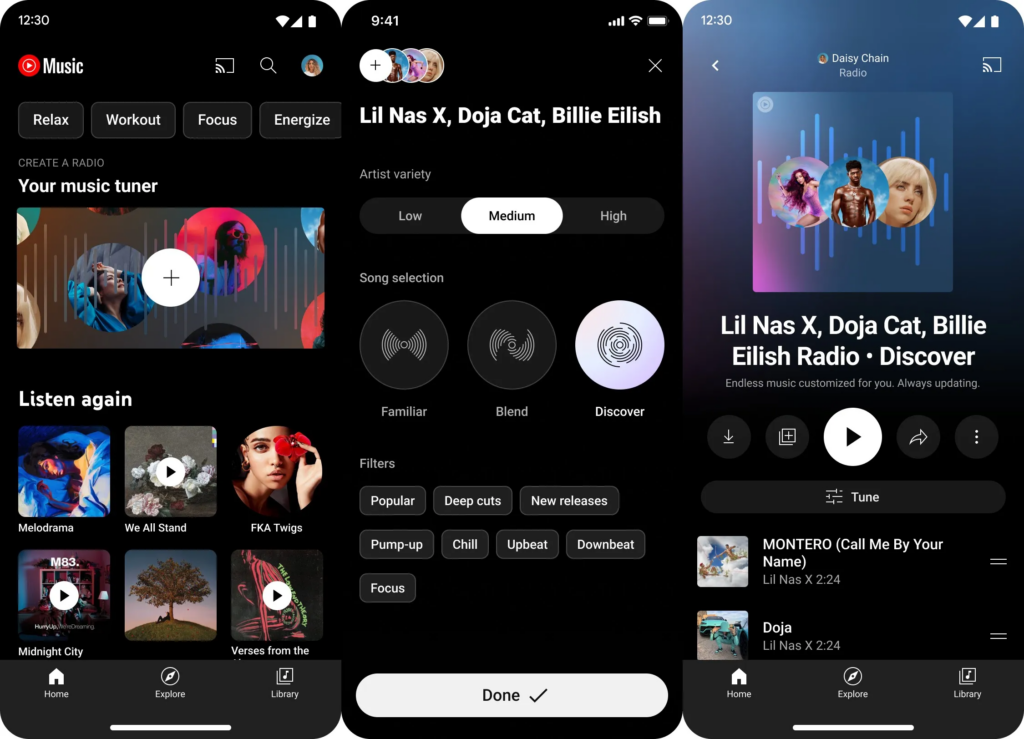
Reasons to Cancel Your Subscription
- Cost Savings: Evaluating the subscription cost against personal or financial priorities.
- Underutilization: Not using the service enough to justify the expense.
- Alternative Services: Switching to or preferring another music streaming service.
- Content Satisfaction: Not finding the desired music or playlists.
- Technical Issues: Experiencing technical difficulties with the app or service.
Cancelling a YouTube Music subscription is often a personal choice influenced by various factors, including financial considerations, usage patterns, and satisfaction levels.
Understanding these reasons can help ensure your decision aligns with your current needs and preferences.




