Crave is a Canadian subscription video-on-demand service, offering a wide selection of TV shows, movies, and exclusive content from various networks, including HBO, Showtime, and more.
It caters to Canadian audiences looking for premium content, including the latest series and film releases, often available in both English and French.
If you’re considering canceling your Crave subscription, follow these steps to ensure the process is smooth and you’re not left with any unexpected charges.

Online Cancellation Steps:
- Log In to Account: Visit the Crave website and log in to your account using your credentials.
- Access Account Settings: Once logged in, navigate to the account settings by clicking on your profile or account name, usually found at the top right corner of the page.
- Subscription Management: In the account settings, look for a section titled ‘Subscription’, ‘Manage subscription’, or something similar. Click on this to view your subscription details.
- Cancel Subscription: Within the subscription details page, there should be an option to cancel your subscription. This could be a button or link labeled ‘Cancel Subscription’ or ‘End Subscription’.
- Confirmation Steps: Follow any additional prompts to confirm the cancellation. You may be asked to provide a reason for canceling. Complete these steps as directed.
- Email Confirmation: After successfully canceling your subscription, you should receive a confirmation email from Crave. Keep this email for your records as proof of cancellation.
Canceling Through a Provider:
If you subscribed to Crave through a third-party provider (such as a cable company or another streaming service), you will need to cancel your subscription directly with that provider.
The process will vary, so refer to your provider’s customer service for detailed instructions.
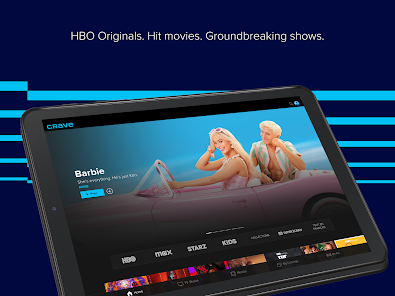
Reasons to Cancel Your Subscription
- Cost Efficiency: Evaluating the subscription cost against your viewing habits and budget may lead to cancellation.
- Content Consumption: If you’ve watched most of the content of interest to you, you might not see the value in continuing the subscription.
- Service Alternatives: Finding another streaming service that better suits your content preferences or offers a better value.
- Financial Priorities: Adjusting your budget to allocate funds to different areas, necessitating the cancellation of non-essential subscriptions.
- Usage: A decrease in the overall usage of the service, perhaps due to lifestyle changes or a lack of time.
Cancelling your Crave subscription is a straightforward process that can be completed online within a few minutes.
It’s important to follow up with an email confirmation to ensure the cancellation has been processed successfully.
Depending on your reasons, canceling can free up your budget or allow you to explore other content options more aligned with your current preferences and viewing habits.




