Disney+ offers a vast library of Disney classics, along with Pixar, Marvel, Star Wars, and National Geographic content.
This streaming service appeals to a broad audience, from families looking for kid-friendly options to adults who enjoy the expansive universe of Disney franchises.
With both new and old content, Disney+ provides a unique mix of entertainment, including exclusive series, movies, and documentaries.

Online Cancellation Steps:
- Log In: Navigate to the Disney+ website and sign in with your account details.
- Profile: Click on your profile icon, usually located in the top right corner of the screen.
- Account: Select ‘Account’ from the dropdown menu to access your account settings.
- Subscription Details: Find the section labeled ‘Subscription’ or ‘Billing Details’ and click on it to view your current subscription information.
- Cancel Subscription: Look for an option labeled ‘Cancel Subscription’ or similar. Click on this to initiate the cancellation process.
- Confirm Cancellation: Follow the prompts to confirm your decision to cancel. You may be asked why you’re canceling; choose the option that best fits your reason, or select ‘Other’ if none apply.
- Cancellation Confirmation: After completing the cancellation process, you should receive a confirmation email from Disney+. Save this email for your records.
Email Cancellation Steps:
Disney+ does not typically offer direct cancellation through email, but you can contact customer service for assistance:
- Customer Support Email: Locate the Disney+ customer support email address from the ‘Help’ or ‘Contact Us’ section of their website.
- Compose Email: Write an email requesting the cancellation of your Disney+ subscription. Include your account details, such as the name and email address associated with your account.
- Send and Wait: After sending the email, wait for a response from Disney+ confirming that they have received your cancellation request and are processing it.
Phone Cancellation Steps:
- Prepare Information: Have your Disney+ account details ready, including the email address used for your account and any relevant billing information.
- Call Customer Service: Find the Disney+ customer service phone number on their website and call it. Be prepared for potential wait times.
- Request Cancellation: When connected with a representative, clearly state that you wish to cancel your Disney+ subscription. Provide any necessary information to verify your account.
- Confirmation: Ask for a confirmation number or email to document your subscription cancellation.
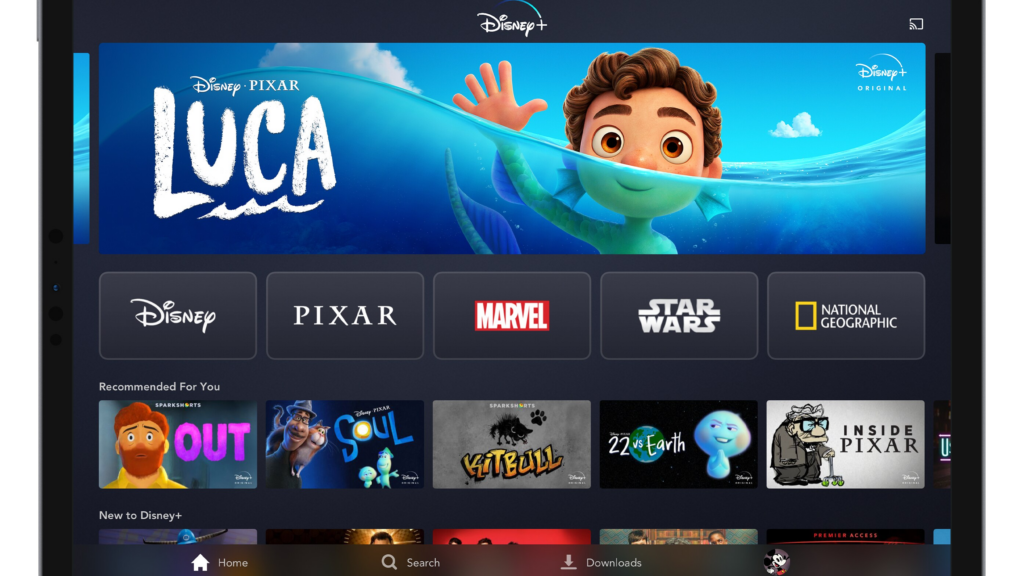
Reasons to Cancel Your Subscription
- Content Consumption: You’ve watched the content of interest and are looking for new options.
- Cost-Saving Measures: Canceling to save money or redistribute your budget to other services or needs.
- Usage: The service is underused, making it hard to justify the monthly cost.
- Competing Services: Switching to or prioritizing another streaming service with content more aligned with your current preferences.
- Temporary Need: Initially subscribed for a specific show or series and no longer need the service.
Cancelling a Disney+ subscription can be a straightforward process, whether done online, via email, or over the phone.
Understand your reasons for cancellation, follow the steps that suit your situation best, and ensure you receive confirmation of the cancellation for your records.




