Memrise is an online learning platform specializing in language learning, but it also offers courses in other subjects.
The platform uses spaced repetition and other learning techniques to help users memorize new vocabulary and phrases effectively.
With a mix of community-created and official content, learners can choose from a wide array of languages and topics, making Memrise a versatile tool for those looking to expand their linguistic abilities or acquire new knowledge.

Online Cancellation Steps:
- Log In: Visit the Memrise website or open the app and sign in with your account details.
- Go to Settings: Access your account settings by clicking on your profile or the settings icon, usually found in the top right corner.
- Subscription Details: Find the ‘Subscriptions’ or ‘Payments’ section within your settings. This is where your current subscription details are displayed.
- Cancel Subscription: In the subscription details section, there should be an option to cancel your subscription. Click on the “Cancel Subscription” or “Manage Subscription” link.
- Follow Prompts: You’ll be guided through a few steps which may include selecting a reason for cancellation. Continue following the prompts to complete the cancellation process.
- Confirmation: Ensure you receive a confirmation message or email from Memrise, confirming that your subscription has been canceled.
Google Play Cancellation Steps:
- Open Google Play Store: On your Android device, open the Google Play Store app.
- Account Menu: Tap on the menu icon (three horizontal lines), then go to “Subscriptions.”
- Select Memrise: Find Memrise in the list of your subscriptions and select it.
- Cancel Subscription: Tap on “Cancel Subscription” and follow the instructions to confirm your cancellation.
Apple App Store Cancellation Steps:
- Settings App: Open the Settings app on your iOS device.
- Apple ID: Tap on your name at the top, then go to “Subscriptions” or “iTunes & App Store.” Tap your Apple ID, then “View Apple ID,” and sign in if necessary.
- Find Memrise: Look for Memrise in the list of subscriptions and select it.
- Cancel Subscription: Tap “Cancel Subscription” and confirm your decision.
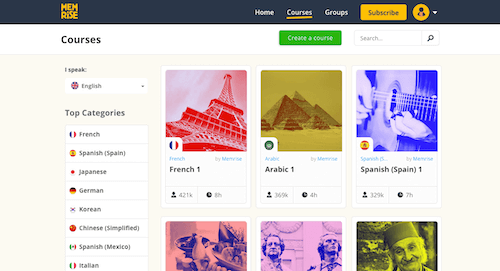
Reasons to Cancel Your Subscription
- Progress Plateau: Feeling like you’ve hit a plateau in your learning and not making the progress you hoped for.
- Alternative Resources: Finding alternative resources that better meet your learning style or preferences.
- Cost Consideration: Reassessing the subscription cost against your budget or perceived value from the service.
- Usage Frequency: Realizing you’re not using Memrise as frequently as anticipated to justify the subscription cost.
- Learning Goals Achieved: Having met your learning goals and no longer needing the subscription.
Canceling a Memrise subscription is a personal choice that can be influenced by various factors, from financial considerations to changing learning needs.
Whatever your reason, following the correct process ensures a smooth cancellation.




