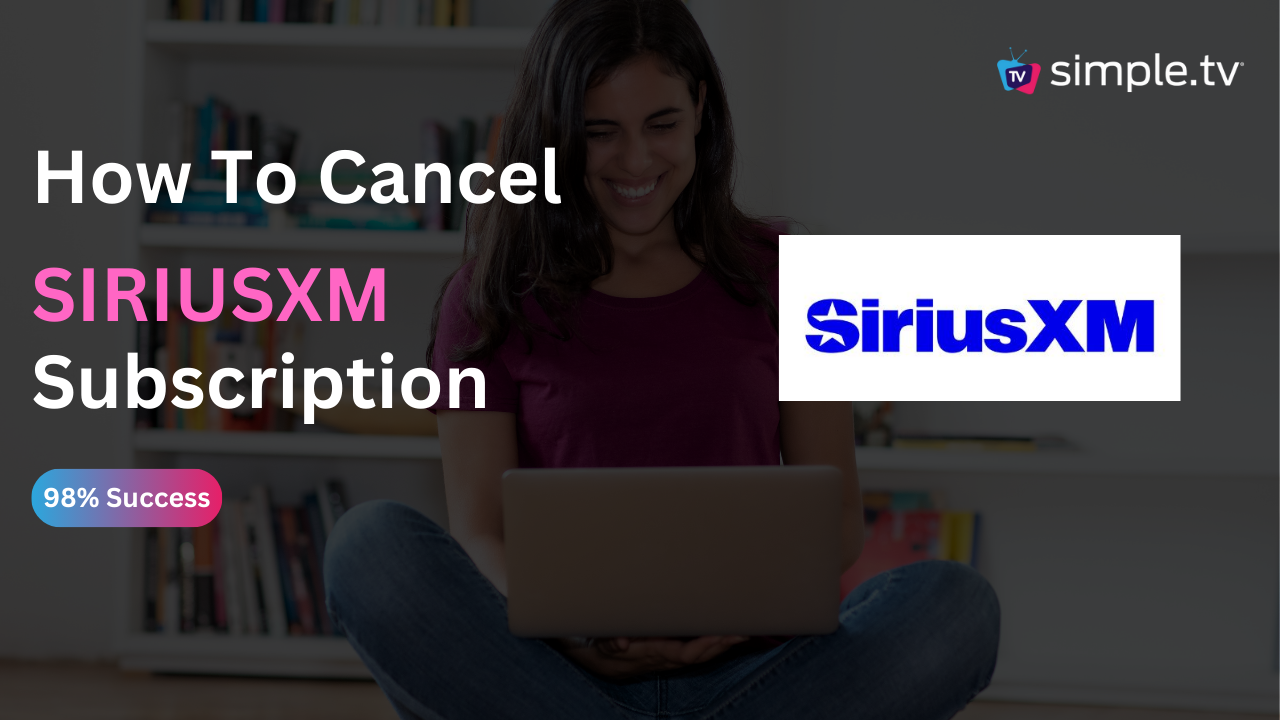SiriusXM offers a broad spectrum of radio and music services, providing an array of channels featuring music, news, sports, talk shows, and entertainment.
It caters to a wide audience with its satellite and online radio services, making it a popular choice for in-car entertainment, as well as home and mobile listening.
Subscribers have access to exclusive content, live sports, and commercial-free music, but some may find the need to cancel their subscription for various reasons.

Online Cancellation Steps:
- Log In: Visit the SiriusXM website and sign into your account with your credentials.
- Account Details: Navigate to the ‘Account’ section by clicking on your profile or the account tab visible on the page.
- Manage Subscription: Find the ‘Manage My Subscription’ link or button and click on it to view your current subscription details.
- Cancel Service: Look for an option labeled ‘Cancel Service’ or ‘Cancel Subscription.’ If you can’t find this option directly, you may need to navigate through ‘Subscription’ or ‘Billing’ sections.
- Follow Instructions: Click on the cancellation link and follow the prompts to proceed with the cancellation. You might be asked to provide a reason for your decision to cancel.
- Confirmation: Complete the process as instructed on the screen. Ensure you receive an on-screen confirmation of your cancellation.
- Email Confirmation: SiriusXM should send a confirmation email regarding your cancellation. Keep this email for your records.
Email Cancellation Steps:
- Compose Email: Write an email to SiriusXM’s customer service email address. This can typically be found in the contact section of their website or your account settings.
- Subject Line: Use a clear subject line, such as “Subscription Cancellation Request.”
- Body: Include your account information, such as name, email address, account number, and any other relevant details. State clearly that you wish to cancel your subscription.
- Send Email: After ensuring all details are correct and the message is clear, send the email.
- Wait for Response: SiriusXM customer service should respond with a confirmation or steps to complete the cancellation. Follow any further instructions provided.
Phone Cancellation Steps:
- Gather Information: Have your account details ready, including your name, account number, and any other relevant information.
- Contact Customer Service: Find the SiriusXM customer service phone number on their website. Make sure to call during their operating hours.
- Speak to Representative: Once connected, inform the customer service representative that you wish to cancel your subscription. Follow their instructions and provide any necessary information.
- Ask for Confirmation: Before ending the call, request a confirmation number or email to document your cancellation.

Reasons to Cancel Your Subscription
- Cost Concerns: The subscription may no longer fit into your budget, or you may feel it’s not worth the expense.
- Underutilization: You might not be using the service enough to justify the ongoing cost.
- Content Needs: Your preferences or content needs may have changed, leading you to seek alternatives.
- Service Issues: Experiences with poor service or technical problems can prompt cancellation.
- Promotional Period Ended: After a promotional rate expires, the regular subscription rate may not be appealing.
Cancelling a SiriusXM subscription is a decision driven by personal or financial considerations.
Whether you’re adjusting your budget, changing your listening habits, or dissatisfied with the service, it’s important to follow the proper steps to ensure a smooth cancellation process.