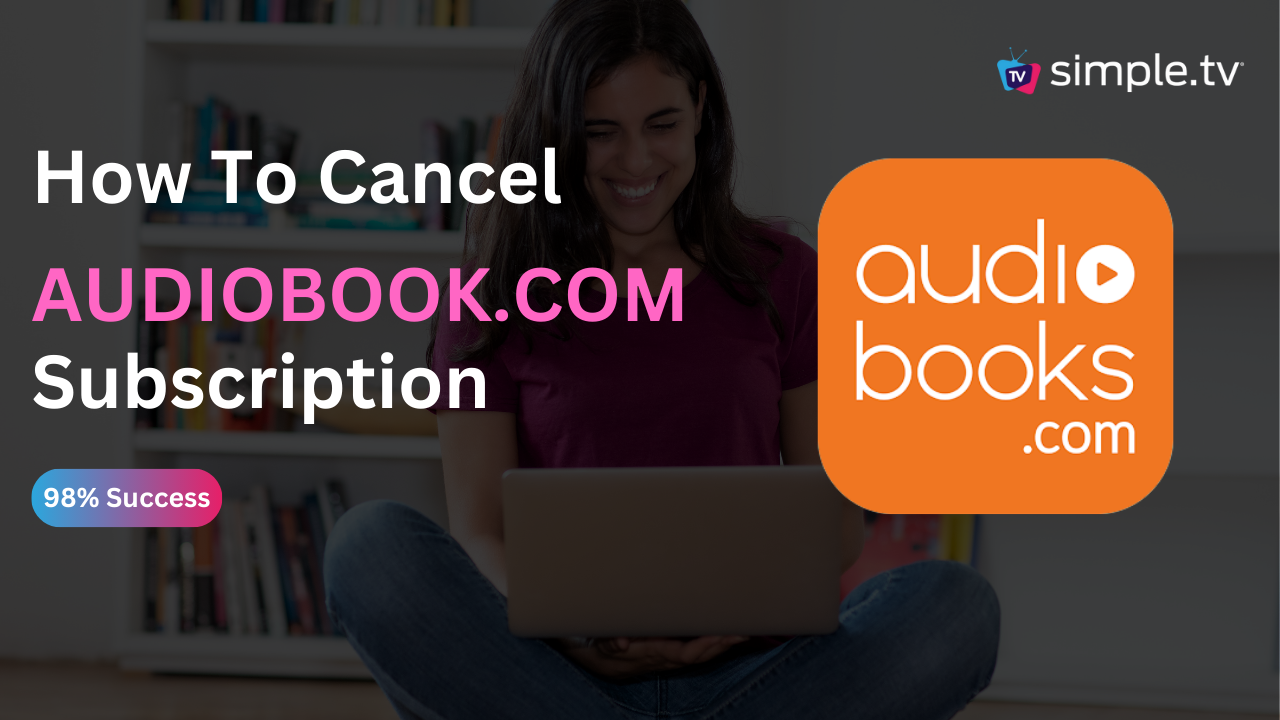Audiobooks.com is a subscription-based service offering access to a vast library of audiobooks, ranging from bestsellers to classics across various genres.
Subscribers can enjoy unlimited streaming of select audiobooks and one premium title per month. The platform is ideal for avid readers looking to enjoy literature on the go, whether commuting, exercising, or relaxing.
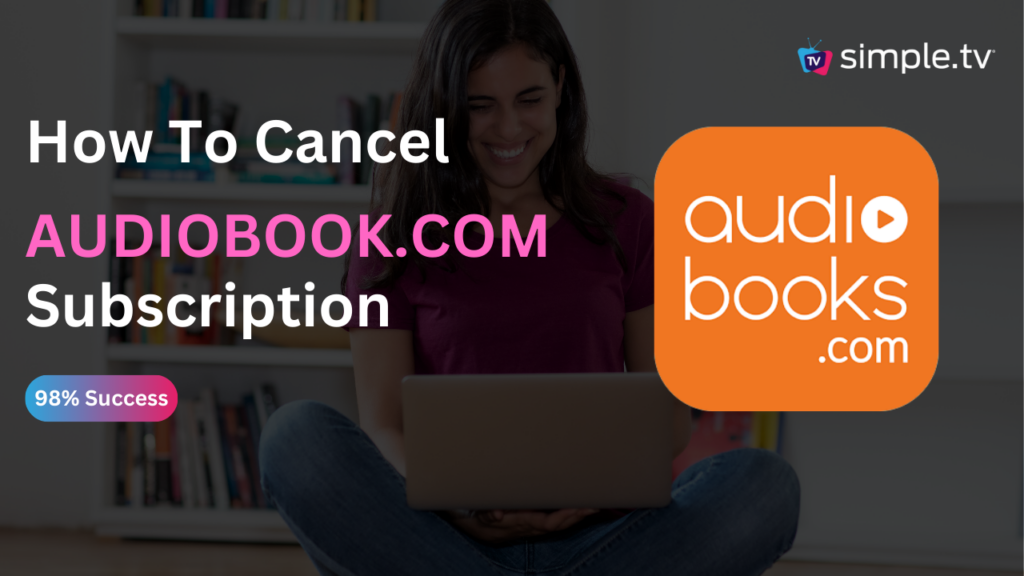
Online Cancellation Steps:
- Log In: Visit the Audiobooks.com website and sign into your account with your username and password.
- Account Settings: Navigate to your account settings by clicking on your profile or the settings icon, typically located in the upper right corner of the page.
- Subscription Details: Within the account settings, find a section labeled ‘Subscription’, ‘Membership’, or something similar. Click on this to view your subscription information.
- Cancel Subscription: In the subscription details area, there should be an option to cancel your subscription. This could be a button or link saying “Cancel Subscription”, “End Subscription”, or similar terminology.
- Confirm Cancellation: Follow the prompts to confirm your desire to cancel. You may be asked to provide a reason for the cancellation. Ensure you complete all the steps as instructed.
- Cancellation Confirmation: Once the process is complete, you should receive an on-screen confirmation of your cancellation.
- Email Confirmation: Additionally, Audiobooks.com will send an email confirming your subscription has been canceled. Keep this email for your records.
Email Cancellation Steps:
If you prefer or if the online method is not available, you can cancel your subscription by emailing Audiobooks.com:
- Compose Email: Create a new email addressed to Audiobooks.com’s customer support email. This address should be available on their Contact Us page.
- Subject Line: Clearly state the purpose of your email, such as “Request to Cancel Subscription.”
- Body of the Email: Include your account details, such as your full name, the email address associated with your Audiobooks.com account, and any other relevant information to identify your account. Explicitly state your wish to cancel your subscription.
- Send the Email: Review your email for accuracy, then send it.
- Confirmation: Wait for a response from Audiobooks.com, which should include confirmation of your cancellation or further instructions if necessary.
Phone Cancellation Steps:
- Prepare Your Account Information: Have your account details ready, such as your account name and email address.
- Call Customer Support: Locate the customer support phone number on the Audiobooks.com website. Dial the number, ensuring you call during their business hours.
- Request to Cancel: When connected to a representative, explain that you wish to cancel your subscription. Follow their instructions, providing any necessary information.
- Confirmation: Ask for a confirmation number or email to verify that your subscription has been canceled.
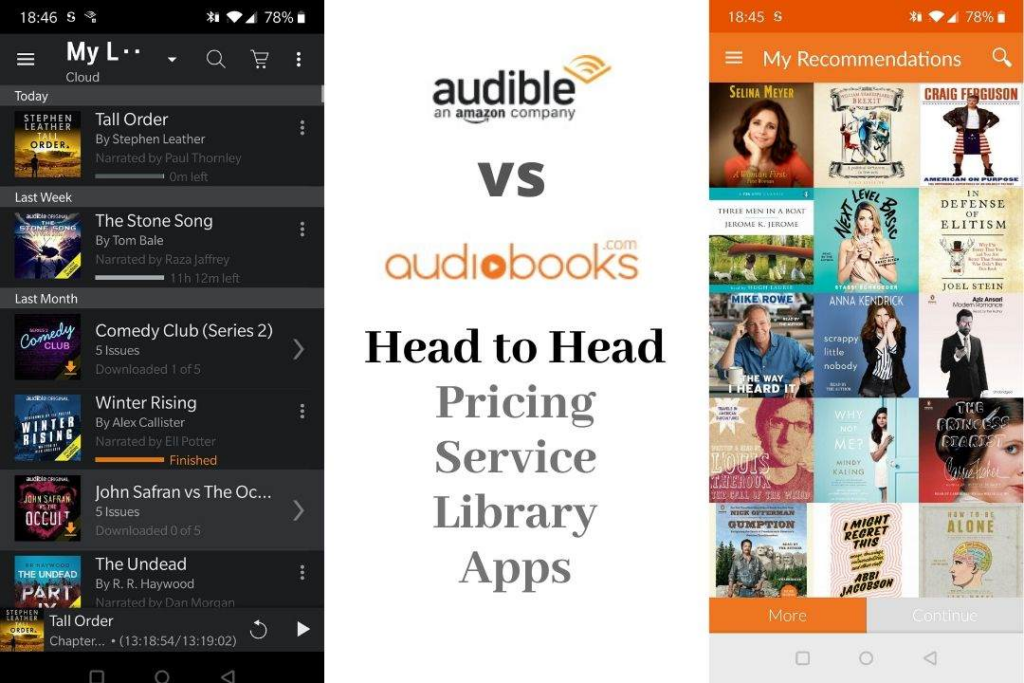
Reasons to Cancel Your Subscription
- Financial Savings: Cancelling can be a decision to save money or to reallocate funds to other areas.
- Underutilization: If the service is not being used frequently enough to justify the cost.
- Content Consumption: Preferences change, and you might find yourself consuming content differently or through another service.
- Service Satisfaction: Experiencing dissatisfaction with the selection, app functionality, or customer service.
- Alternative Services: Deciding to switch to or try another service offering audiobooks or similar content.
Cancelling an Audiobooks.com subscription is a straightforward process that can be completed online, via email, or over the phone.
Regardless of your reason for cancellation, it’s important to follow the correct steps to ensure the process is handled efficiently and effectively.