CBS All Access, now rebranded as Paramount+, is a streaming service that offers a wide range of content, including live TV, original series, classic shows, and movies.
It caters to a diverse audience with its comprehensive library of CBS classics, exclusive content, and the ability to stream local CBS stations live.
Paramount+ continues the legacy of CBS All Access by providing access to extensive programming, from drama and comedy to reality and sports.

Online Cancellation Steps:
- Log In: Go to the Paramount+ website (formerly CBS All Access) and log in with your account credentials.
- Account Settings: Navigate to the account or profile icon, usually located in the top right corner of the page. Click on it, then select “Account” or a similar option.
- Manage Subscription: Scroll down to find the “Subscription” or “Manage Subscription” section. Click on this to view your current subscription details.
- Cancel Subscription: Look for an option labeled “Cancel Subscription” or “Cancel My Subscription” and select it. You may have to scroll past offers or inquiries about why you are canceling.
- Confirmation Request: Follow the prompts to confirm your cancellation. This might include answering a question about why you are leaving. Ensure you complete all steps to finalize the cancellation.
- Email Confirmation: After successfully canceling, you should receive a confirmation email from Paramount+. Save this email for future reference.
Email Cancellation Steps:
- Compose an Email: Open your preferred email client and draft a new email to Paramount+ customer support. The specific email address can usually be found in the “Contact Us” section of their website.
- Subject Line: Use a subject line that clearly indicates your intent, such as “Cancellation Request for Paramount+ Subscription.”
- Email Content: In the body of the email, include your account details (name, email associated with the account) and explicitly state that you wish to cancel your subscription. It’s helpful to include any reasons for cancellation to expedite the process.
- Send the Email: Double-check the email for accuracy, then send it.
- Wait for Confirmation: Paramount+ customer support should respond with a confirmation of your cancellation. Keep this confirmation for your records.
Phone Cancellation Steps:
- Prepare Your Information: Have your account information, including the name and email associated with your Paramount+ account, ready before calling.
- Call Customer Support: Find the Paramount+ customer service phone number on their website. Dial the number, and prepare to navigate through the menu to reach a customer service representative.
- Request to Cancel: Once you’re speaking with a representative, clearly state that you wish to cancel your subscription. Follow their instructions and provide any necessary information.
- Confirmation: Before ending the call, ensure you receive a confirmation number or email confirming the cancellation.
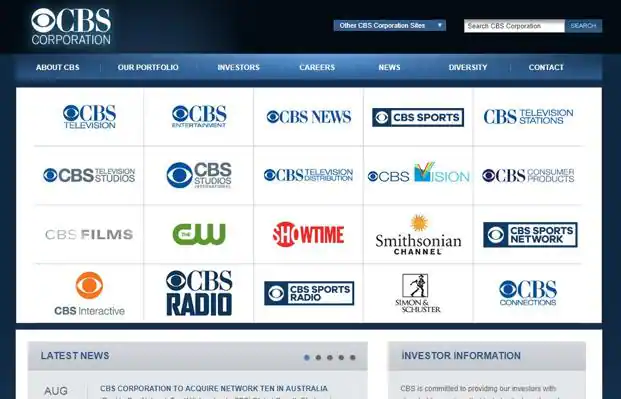
Reasons to Cancel Your Subscription
- Content Consumption: If you’ve watched all the shows of interest or find the content no longer appealing.
- Cost Management: Assessing subscription costs against personal or family budgets, especially if the service is underused.
- Service Overlap: Having subscriptions to multiple streaming services that offer similar content, leading to a reassessment of which services are essential.
- Technical Issues: Experiencing persistent technical problems that detract from the viewing experience.
- Lifestyle Changes: Changes in lifestyle or viewing habits that reduce the need for the service.
Cancelling a subscription to Paramount+ (CBS All Access) can be a straightforward decision based on content preferences, budget considerations, or lifestyle changes.
Understanding the process and reasons for cancellation helps ensure that your decision aligns with your current needs and preferences.




