Discovery+ is a streaming service offering a wide variety of content, including documentaries, reality shows, and original programming across genres like science, nature, lifestyle, and more.
If you’ve decided that Discovery+ no longer fits your viewing habits or budget, here’s how you can cancel your subscription.

Online Cancellation Steps:
- Log In to Your Account: Visit the Discovery+ website and sign in with your account credentials.
- Access Account Settings: Once logged in, navigate to the account or profile icon, typically located in the upper right corner of the page. Click on it and select “Account” or a similar option from the dropdown menu.
- Manage Your Subscription: In the account settings page, look for a section labeled “Manage Your Subscription,” “Subscription,” or “Billing.”
- Cancel Subscription: Find and click on the “Cancel Subscription” or “End Subscription” link. You may need to scroll down to locate this option.
- Follow the Prompts: You’ll likely be asked to provide a reason for cancelling. Select the most appropriate reason and proceed with any additional prompts to finalize the cancellation.
- Confirmation: Ensure that you receive a confirmation message or email indicating that your subscription has been successfully canceled. Keep this confirmation for your records.
Cancel Through Mobile App:
If you subscribed to Discovery+ through a mobile app via Google Play Store or Apple App Store, you’ll need to cancel it directly through the app store.
- For Android Users (Google Play Store):
- Open the Google Play Store app.
- Tap on your profile icon, then select “Payments & subscriptions” > “Subscriptions.”
- Find Discovery+ in the list and tap on it.
- Tap “Cancel Subscription” and follow the prompts to confirm.
- For iOS Users (Apple App Store):
- Open the Settings app on your iOS device.
- Tap your name, then tap “Subscriptions.”
- Find and tap your Discovery+ subscription.
- Tap “Cancel Subscription” (or “Cancel Free Trial”) and confirm.
Email Cancellation Steps:
Discovery+ typically does not offer a direct email option for canceling subscriptions. If you encounter issues with the online or mobile app cancellation processes, it’s best to contact Discovery+ customer support through their help center on the website for assistance.
Phone Cancellation Steps:
Discovery+ does not usually provide a phone cancellation service. The most effective way to cancel your subscription is online through their website or via the platform you used to subscribe.
If you need further assistance, utilizing the support options available on the Discovery+ website is recommended.
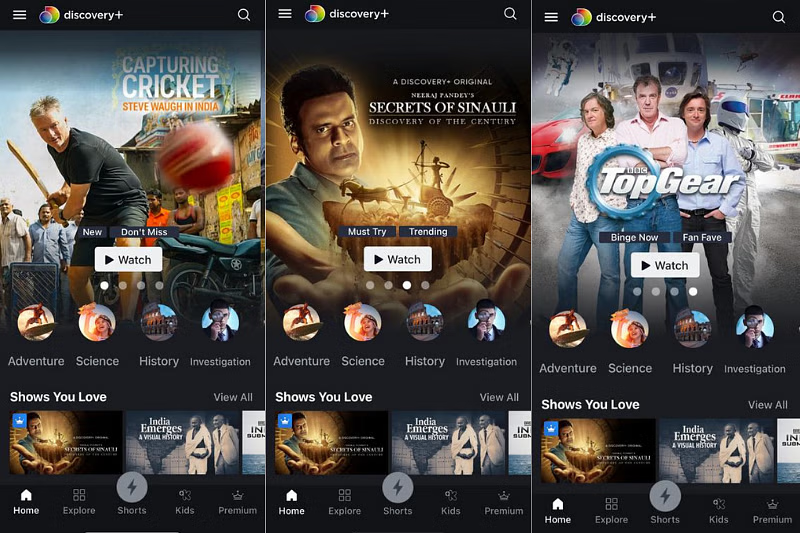
Reasons to Cancel Your Subscription
- Cost Management: Evaluating the subscription cost against your entertainment budget and usage.
- Content Interest: Finding that the content available on Discovery+ no longer aligns with your interests.
- Usage Frequency: Realizing that you do not use the service enough to justify the expense.
- Service Overload: Cutting down on the number of streaming services to manage subscriptions more effectively.
- Alternative Platforms: Deciding to switch to or prioritize another streaming service that better suits your viewing preferences.
Canceling a Discovery+ subscription is a straightforward process that can be quickly completed online or through the app store, depending on how you initially subscribed.
Whether it’s due to budgetary constraints, a shift in viewing preferences, or any other reason, ensuring you receive a confirmation of the cancellation will help avoid any unexpected charges.




