Smart TVs are the latest evolution of television sets that provide advanced connectivity and interactivity.
As the name suggests, smart TVs have “smarts” built into them in the form of an operating system that connects to the internet and apps.
This allows you to stream content from a wide variety of online services like Netflix, YouTube, Hulu, etc directly on the big screen without the need for any external streaming devices.
Smart TVs run on platforms by companies like Google, Amazon, Roku, WebOS, Tizen, etc.
They support screen mirroring from phones and tablets, voice controls via assistants like Alexa, gesture navigation, and more.
With their seamless access to online entertainment, smart TVs aim to deliver a unified experience for live TV, streaming, and gaming.
This article explores smart TV technology, features, pros and cons, and frequently asked questions.

Types of Smart TV Platforms
Android TV
Backed by Google, Android TV brings the Android experience to the big screen. It offers access to Google Play Store’s app library including top streaming services.
Has built-in Google Assistant for voice control and integration with other Google/Android devices. Top brands like Sony, TCL and Hisense use Android TV.
webOS
Developed by LG, webOS powers their line of smart TVs. Offers intuitive interface and Magic Remote with scroll wheel and motion control.
Seamlessly integrates live TV through LG Channels. webOS is also licensed to other brands like Roku TV.
Tizen
Samsung’s smart TV platform built on Linux. Provides content discovery through Universal Guide and supports Samsung gaming service. Also compatible with the SmartThings ecosystem. Available exclusively on Samsung smart TV models.
Roku TV
Roku licenses their streaming platform to budget TV brands like TCL, Hisense, Insignia. Provides thousands of streaming channels and apps. Easy to use remote andzippy performance. Gets frequent updates and new features.
Fire TV
Amazon’s platform is available on smart TVs from Toshiba, Insignia, etc. Offers Prime Video, Alexa voice assistant, music streaming, and smart home support. Lacks some apps present on other platforms.
Proprietary Platforms
Some brands like Vizio, Sony, and Panasonic use their own custom smart TV systems. Provide core streaming apps and connectivity but cannot match the maturity of platforms from major players.

Key Features of Smart TVs
- Internet Connectivity: Built-in WiFi and Ethernet allow smart TVs to connect to home network and access online content.
- Streaming Apps: Pre-installed apps like Netflix, Prime Video, Disney+, and Hulu give access to thousands of shows and movies.
- Assistant Integration: Google Assistant, and Amazon Alexa provide voice control for searching content and managing smart devices.
- Gaming: Many models double up as gaming consoles with the ability to play casual Android games or run game streaming services.
- Screen Mirroring: Cast or mirror content playing on your smartphone or tablet directly onto the big screen.
- Live TV: Integration with live TV streaming services like YouTube TV, and Sling TV to watch news, sports, and other channels.
- Smart Home Control: Control connected smart home devices like lights, AC, etc through a TV remote.
- Personalization: Individual user profiles to customize apps, recommendations, and watch history.
Pros of Smart TVs
- All in one entertainment hub for streaming, live TV, gaming
- Intuitive software interfaces like webOS and Android TV
- Voice control and smart assistants for easier navigation
- Ability to cast/mirror content from mobile devices
- No need for an add-on streaming device
- Wider availability of models from budget to premium
- Regular software updates to fix bugs, add new apps
- AI-driven personalized recommendations for content
- Ability to control and monitor smart home devices
Cons of Smart TVs
- Device performance lags over time compared to dedicated streaming players
- App availability and update support varies across platforms
- Privacy/security concerns due to always-on microphones for voice control
- Constant internet connection required to access smart features
- Higher energy consumption compared to basic TVs
- Complex interfaces and menus with a steep learning curve
- Advertisements/bloatware on TV interface and menus
- Outdated apps since TV software upgrades are infrequent
Smart TV Purchase Considerations
- Display Quality: Prioritize screen size, resolution, picture quality suiting room size and viewing needs.
- Operating System: Weigh the pros and cons of different platforms like Android TV, webOS, Tizen, etc based on app support, ease of use, and special features.
- Media Playback: Ensure necessary ports like HDMI 2.1, USB 3.0, and optical audio ports for connecting external devices.
- Audio: The sound system should match the display size and optimize desired audio formats like Dolby Atmos.
- Gaming Features: If gaming is important, verify gaming controller support, low input lag, fast refresh rate, and VRR.
- Future Proofing: Pick a higher-end model for improved longevity via frequent updates, advanced connectivity options.
- Budget: Balance display quality/features with price. Avoid extremely cheap models.
- Brand Reliability: Stick with established brands known for good quality control and after-sales service.
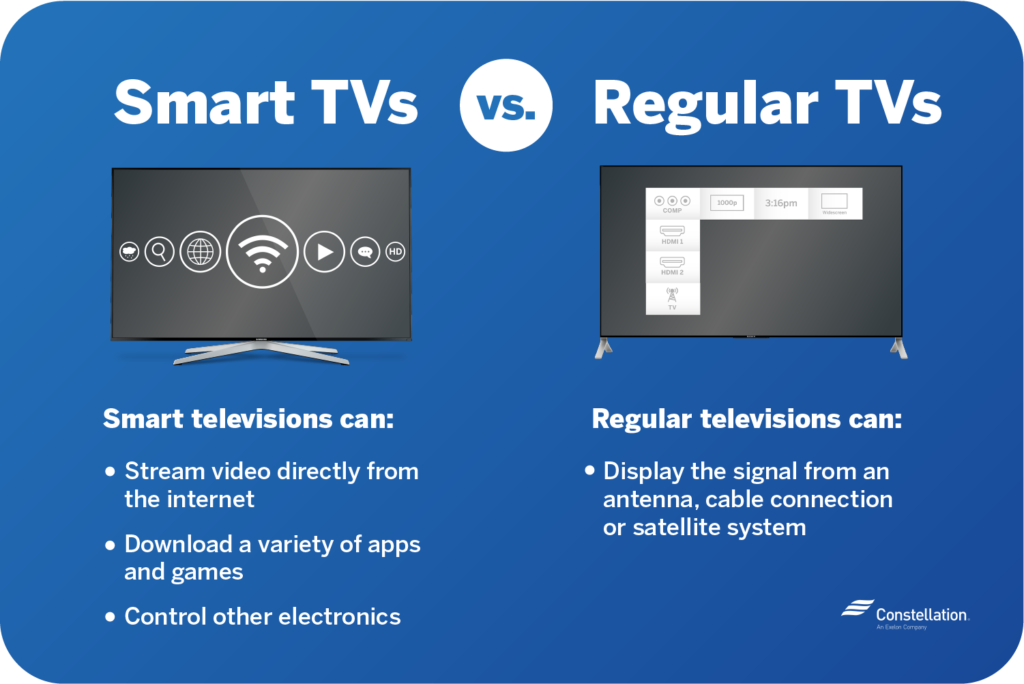
Frequently Asked Questions (FAQ)
Q1. Do smart TVs require internet to work?
Ans. Yes, an internet connection is required for most of the smart capabilities of a smart TV beyond just physically connecting it as a display. But basic functions like channel surfing on a set-top box are still possible without the internet.
Q2. Is a smart TV better than using a streaming stick?
Ans. Smart TVs offer tighter integration with the TV hardware leading to smoother performance. But streaming sticks are easy to upgrade and replace while keeping the TV. So if streaming is very important, using a modern streaming stick provides a better experience.
Q3. Do smart TVs spy on users?
Ans. Smart TVs with voice assistants have microphones that are always listening, raising some privacy concerns. However, most smart TV platforms have security measures to anonymize data. Users can also disable the mics when not in use.
Q4. What are the most popular smart TV brands?
Ans. Samsung, LG, Sony, and Vizio lead in the U.S. market share for smart TVs, followed by budget brands like TCL, Hisense, and Insignia. Features, quality, and price vary across these brands so do thorough research before buying.
Q5. Is it better to buy a dumb TV with streaming stick or a smart TV?
Ans. If your priority is best streaming experience, separately buying a high-end dumb TV and a modern streaming device offers more flexibility. But smart TVs provide better overall convenience. So make decision based on your needs and budget.



